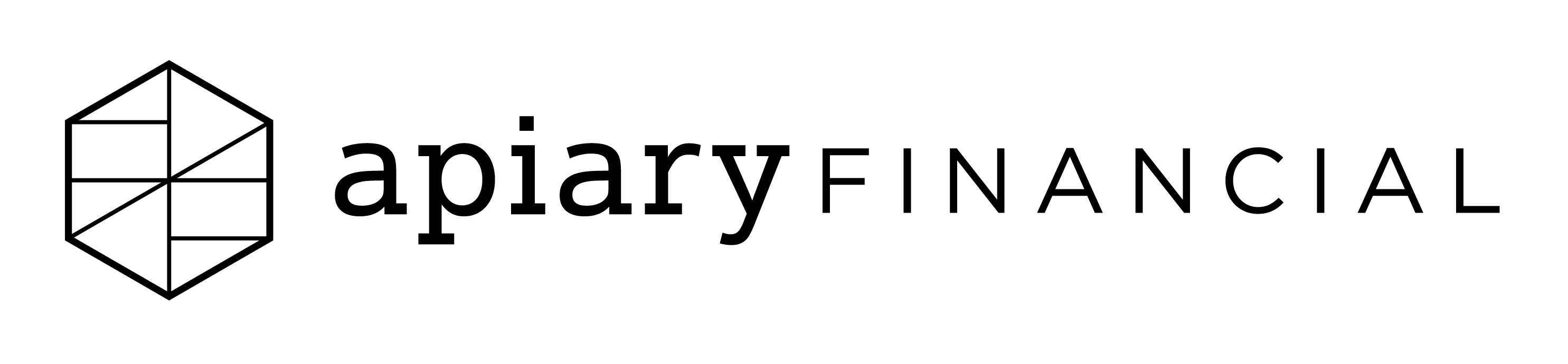Nominating Apiary Financial as your tax agent
March 22, 2024
In November 2023, the Australian Taxation Office (ATO) introduced a new requirement for all entities with an ABN (except sole traders) to nominate their tax agent before their tax agent can add the entity to their client list. This requirement is known as the client-to-agent linking process and is designed to improve the security of ATO online services.
Tax agents were previously able to add entities to their client list if the client had provided their authority via a signed engagement letter or appointment form. Under the client-to-agent linking process, business clients are now required to initiate the appointment by nominating their tax agent via ATO online services.
Business clients only need to use ATO online services to nominate an agent when:
- The business is engaging a new tax agent, BAS agent or payroll service provider for the first time; or
- The business is providing their existing tax agent with extra authorisations, such as access to their activity statement account or to a new entity within the group.
Access to Online Services for Business
To nominate a tax agent, the business owner or authorised representative must have a strong or standard myGovID (digital identity) to access the ATO’s Online Services for Business (OSFB). If you do not have a digital identity, please visit how to setup my myGovID.
Link your myGovID to your ABN
Once you have established your digital identity, you will need to link your myGovID to your ABN using Relationship Authorisation Manager (RAM).
If you have a Strong myGovID, log into RAM, select Link your business and follow the prompts.
If you have a Standard myGovID and cannot link online, you will need to contact the ATO on 1300 287 539 and select option 3 to complete a proof of identity check. Once your identity has been confirmed, you will receive an email with an authorisation code that must be actioned within 7 days. You will need to log into RAM, select Accept an authorisation for a business and follow the prompts.
Nominating an agent via client-to-agent linking
Use your authorised myGovID to log into Online Services for Business. From the OSFB home page:
- Select Profile > Agent details.
- At the Agent nominations feature, select Add.
- On the nominate agent screen, select Search for agent.
- Enter Apiary Financial or 68735008 and click search.
- Select the agent, complete the declaration and click submit.
Tell us we’ve been nominated as your tax agent
You must tell us that you’ve completed the client-to-agent linking process, as we only have 28 days to action the nomination before it expires. If a nomination expires, you cannot extend it; you must complete a new submission.
We can help
We cannot complete the nomination for you, as it must be made using your verified digital identity. However, we can assist you to complete the process. If you need help completing the agent nomination, please contact our team on 07 3217 2477.